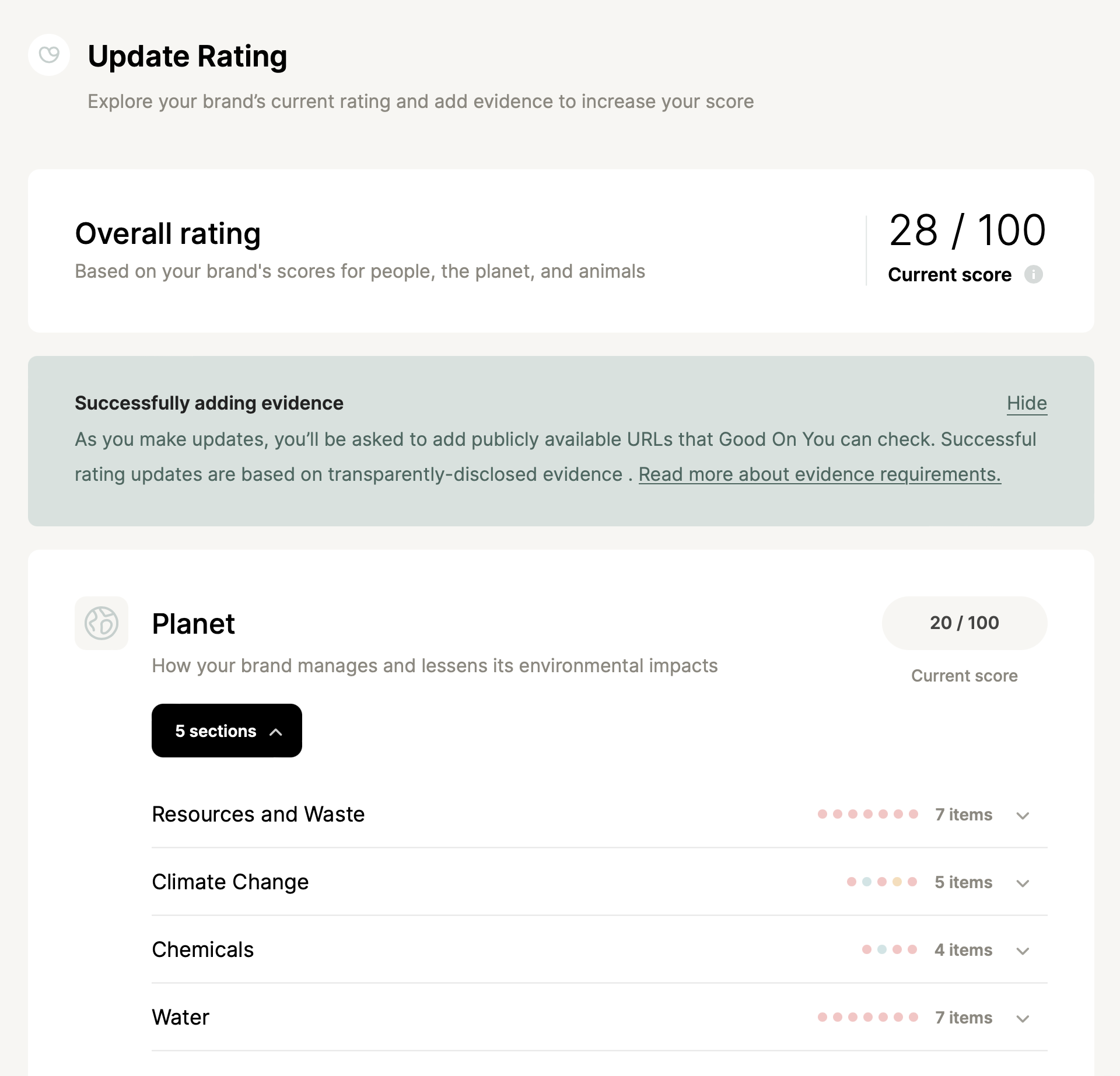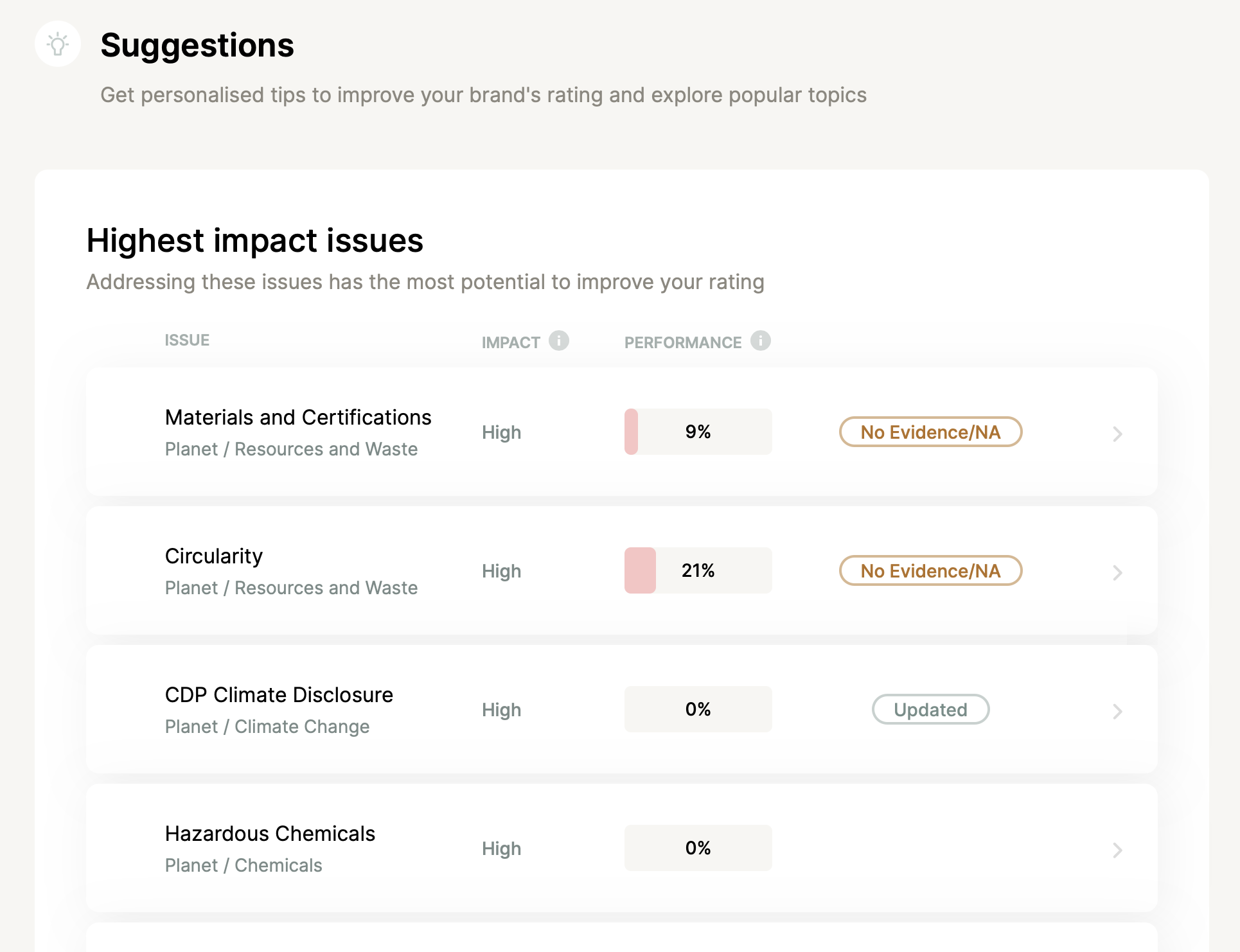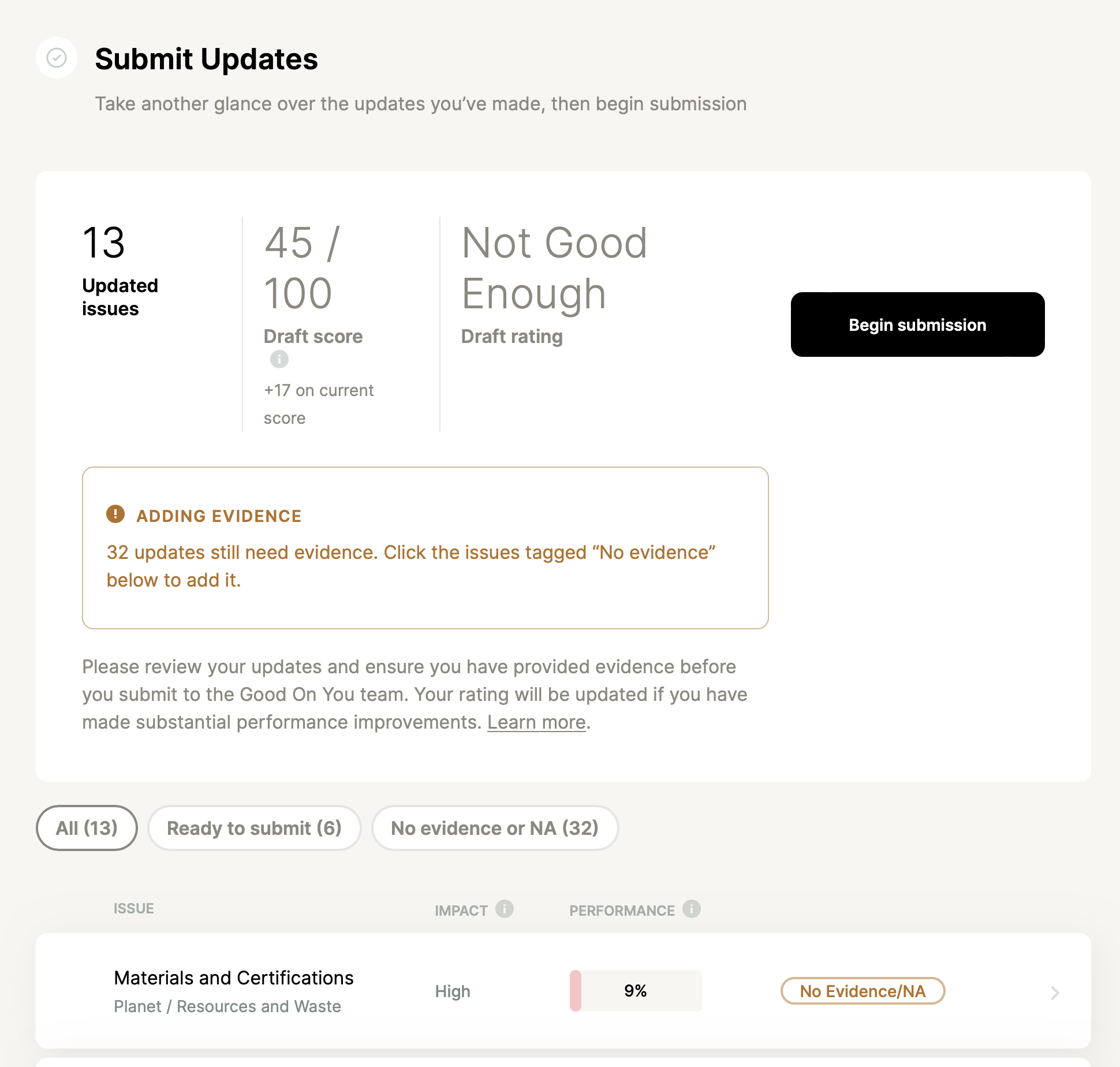You can use Good Measures to share updates on your sustainability policies and practices and to submit evidence for review by Good On You.
1. Review your rating and make updates
Start by selecting “Update Rating” in the main navigation menu, where you’ll see your existing Good On You rating, which is divided into three pillars: people, the planet, and animals. You’ll also see your brand’s current score at the top and scores within each pillar (all out of 100).
Open the themed sections within each pillar to view how your brand is rated across the issues. Click an issue and you’ll see some questions include pre-filled information, which is based on your existing Good On You rating. This is where you make updates. Carefully check the pre-filled information and ensure it’s correct. (Note that not all information from your existing rating will be pre-filled—learn more here.) For each question you answer, you’ll need to add evidence, which you can do as you go or save and return to add it later. Learn more about evidence requirements.
You’ll make updates one issue at a time. You can do so in any order that you like. You can also save your work and come back to it later.
2. Get suggestions for where to improve
Good Measures gives you tips on where to focus, based on your brand’s current rating. Select “Suggestions” in the main navigation menu.
Here you’ll get tips on what areas to focus on to improve your score and sustainability practices. “Highest impact issues” gives you a series of issues where your brand has the greatest potential to improve its rating. You’ll also see “Common topics”, where you can dive into popular topics and all the issues related to those topics.
3. Submit updates for review by Good On You
Once completed making updates, select “Submit Updates” in the main navigation. Here you’ll see all the issues you’ve updated. Glance over them to ensure you’ve provided evidence. You’ll be alerted if any updates still require evidence. Make sure all of your evidence is publicly available at URLs so Good On You can verify your updates.
After checking over your updates and ensuring your evidence is added, click “Begin submission” where you’ll complete the submission process and submit your updates to Good On You.
Once you’ve submitted your updates to Good On You, you will not be able to make any further updates until your rating review is complete. Rating reviews typically take 2-6 weeks to complete.
You’ll receive an email when the review is complete, with feedback on your updates. Your rating will be updated when you have made substantial performance improvements (usually if you achieve a 5% or greater improvement to your overall score) and/or if it’s been more than twelve months since the last rating update.